The Net
A Brief History of the Internet
By John Avignone, Fri., Jan. 1, 1999
In 1962, ARPA (the Advanced Research Projects Agency), in conjunction with the Rand Corporation, designed and implemented a project to link up a few major university and government computers. The result was ARPANET, the first glimmer of today's Internet. The idea was to have a redundant network of computers to assure reliable communications in the event of nuclear war. The thought was if a portion of the system was taken out, the remainder would still function.
The truth is that a critically positioned blackout or phone interruption -- even a minor one in East Podunk -- can be enough to grind the Net to a halt. Most experts agree that a nuclear war and the resulting electromagnetic pulses would render the Internet unusable, not just in the area of the attack, but everywhere.
By 1968, digital pioneers were looking at ARPANET as the solution to a major problem. How do you share ideas and resources with people far away? How do you share valuable computing time? In 1972 the general public was invited to use ARPANET for the first time and the online revolution was off and running. The idea was to more effectively share scarce computer time by allowing people to run programs from anywhere.
Almost immediately, users hijacked this new network for their own purposes. Researchers began using ARAPNET to share notes and data, allowing them to collaborate on projects with far-flung colleagues. E-mail was born. Soon people were using ARPANET to send personal messages or to meet and greet. The Internet became primarily a communications medium.
In the late Seventies another event forever changed the face of the Internet. The personal computer was born. For the first time computers were widely accessible to the public. Today, you can buy a $50 pocket calculator with more computing power than those original PCs, but people bought them as fast as they could be built.
Bulletin boards (BBS) sprang up. A BBS was just someone's personal computer hooked up to a phone. Other users could use a modem to connect directly to the BBS. On a BBS you could find a message board and a selection of software or other files available for download. It was very much a subculture, and many BBS's catered to various counterculture segments. They weren't linked to each other at the time, but many of those BBS operators are the Net professionals of today, and much of the BBS culture remains.
In 1979, the Unix Users Network came online. Users could post messages on electronic bulletin boards on central computers that all talked to each other. Every message on one computer was passed on to the next. This allowed public discussions between people all over the world. In 1986 the system was revamped and renamed Usenet. Today there are more than 60,000 different Usenet groups.
It wasn't until 1993 that a Net nerd named Mark Andreeson changed the face of the Net yet again. Working on a graduate project, Andreeson came up with Mosaic, the first true Web browser. Suddenly, it was possible to easily view graphics-based pages on the Net. The World Wide Web, born only a few years earlier, began to be noticed. Andreeson gave away Mosaic free. Andreeson founded Netscape, which was recently sold to America Online for a tad over $4 billion.
Universities and large businesses had been linking up their internal systems for years. Beginning in 1977 these private Networks began accessing ARPANET through an ever-expanding number of nodes, or points of entry. During these years a similar evolution was taking place in Europe and around the world. By the end of 1994 the Web had taken full form and ARPANET was gone. In its place was today's Internet. Since then the number of users has doubled every year. More than 60 million people in the U.S. currently have Web access.
Today
The Internet of today is an amazing phenomenon. It belongs to no one, is governed by no one, and maintained and controlled by no one. It has evolved so far beyond the original concept that it is barely recognizable. Some think of the Net as the last stronghold of anarchy, but anarchy isn't really accurate. The Net is what it is because of the consensus and cooperation among users.
The Net is not a single, cohesive thing. Rather it is a patchwork of millions of computers linked by phone lines or cable. When you send e-mail to a friend it doesn't go from your computer to theirs. It goes from your computer to your service provider. Their mail server then sends your message off to another computer. That computer reads the address and forwards the message closer to its final destination. The message is passed from computer to computer until it arrives at the recipient's service provider and is forwarded to your friend. Your message may make more than a dozen stops before arriving. All of this generally happens in seconds.
This is how all information travels on the Net. One computer makes a request for information at a particular location; other computers forward that request until the data is located. The reply is then sent back, most likely taking a different route. This seemingly simple exchange could involve as many as 50 computers and numerous phone systems.
The Basics
While there are endless possibilities and uses for the Internet, they can be broken down into five basic functions. You can browse Web pages, send and receive messages by e-mail, participate in online discussion groups, chat live, and transfer files. Each of these functions uses different protocols to communicate across the same network. The first part of a Web address, for example, is always HTTP. This tells all of the computers that it is a Web page. There are other functions including remote computing and online gaming, but we're skipping them for now.
The World Wide Web
The Web is where you can view information laid out graphically on pages. These pages are written in a code called hypertext markup language, or HTML. Web pages are sent through the network using the hypertext transfer protocol, or HTTP.
To use the Web you need a browser. Windows 95/98 comes with Internet Explorer built in, which is the main issue in the current Microsoft anti-trust case. I like Netscape Communicator, particularly for new users. Communicator bundles an excellent browser -- Netscape Navigator -- with an e-mail program, a Usenet news reader and a basic Web page design tool. It also includes an instant messaging system through America Online. You can download it free from http://www.netscape.com. To set up either program you will need some information about your account. Your service provider can provide this.
Now you're ready for some serious Web browsing. But how do you navigate your way through 150 million Web pages? There are two main ways. The first time you log on you will automatically be taken to one of the major portals. A portal is a place with links to all sorts of services and information. If you are using Netscape, you'll be taken to the NetCenter portal. If you're using Internet Explorer you'll go to the Microsoft portal.
You will find all sorts of stuff on both sites. If you see something that interests you, simply click on the link, usually highlighted text or text in a different color, and you will be whisked away to that site. It is quite possible to get around the Web only by clicking on links. But you will only be able to go to the sites a given site has selected.
The other way to get around is using a search engine. There are more than 300 search engines on the Web, but you'll find the main ones in the side bar. With a search engine you can type in a word, name, or phrase to find the information you are looking for. Some search engines are more complete than others. Some also specialize in certain kinds of information or certain types of searches.
The latest version of Netscape Navigator includes a new feature. Instead of going to a search engine and entering a request, you can simply type names or keywords right into the "Netsite" (address window) of your browser. If there is a direct match in the Netscape database, you'll be taken to the site. If not, your request will be sent to Excite, one of the major search engines, and you will be taken to the results. Very handy. When you find something that interests you, you can bookmark the location as one of your favorite places. In the future you can simply click on the bookmark to go directly to that site.
You can also take an educated guess at Web addresses. For example, if you're looking for the General Motors site, you might guess the address is www.gm.com and you'd be right (you don't need to enter the http:// part with modern browsers). But if you go to www.whitehouse.com to drop Bill Clinton a note, you'll end up at a commercial porno site. The White House you want is www.whitehouse.gov.
There are different kinds of suffix names available for the Web. The most common are .com (for commercial), .net (for network), .org (nonprofit organizations), .gov (U.S. government agencies) and .edu (educational institutions). Anyone with $70 can register any name, provided it is not already in use. One company assigns all domain names in the U.S., Network Solutions, or InterNIC. This is changing, but registration procedures are likely to remain similar.
The number one most used function of the Net is e-mail. Everyone loves e-mail. This is so easy you'll likely be sending your first e-mail within five minutes of going online. It should be at least another five before you get your first piece of "spam" (unsolicited commercial e-mail, or UCE).
Usenet
The world's largest bulletin board. There are more than 60,000 interest groups and new ones every day. These groups cater to almost anything
from the mundane to the outrageous. No matter how bizarre or unusual your interests, you'll probably find a Usenet group chartered to discuss them. Many cities, Austin included, also have local Usenet groups.
The best advice for new Usenet users is lay low. Resist the temptation to see your words on the screen long enough to learn the ropes. The best place to start is by reading the news.newusers.questions group. You'll find all sorts of information there and patient Usenet veterans willing to answer questions. But read, first. Odds are your question has already been answered.
Spend some time reading a group before you post. Almost all groups have a charter or guidelines that spell out what is and is not acceptable for that group. If you don't see the guidelines, ask. Make sure you understand the rules before you post. Cooperation is voluntary, but it's the right thing to do. Those who choose to flout the rules will probably be flamed, meaning publicly insulted. It's also possible to lose your account for intentional inappropriate posting.
Some groups, called binary groups, are for the posting of files, not text messages. Everything from fine art to original music to pirated software to bestiality may be available at any given time. Parents should closely monitor Usenet use by children. While there are a few groups designed for children, it is mostly an adult medium. Some of it is disgustingly adult.
IRC
IRC, or Internet Relay Chat, is where you will find thousands of live discussions on all sorts of things at any time of the day or night. You can download a chat client, I like mIRC, for free. Be warned, IRC is one of the most dangerous parts of the Net. Hackers can mess with you and perverts can tempt your preteen daughter, but it's also a place where you can exchange cake recipes or get live help with computer problems.
Kids dominate IRC, but parents would do well to keep a close eye on their chat habits.
FTP
FTP, file transfer protocol, is for sending large files across the Internet. When you download a program from a Web page it is probably coming from an FTP site. Like Web pages, there are millions of FTP sites. Each one is an archive of files available for download. You can use a browser to access FTP sites, but programs like CuteFTP are much more flexible.
You've got a head start on conquering the Net. With a little patience and a bit of know-how you'll be amazed at what's out there. Today's Internet is the single largest repository of information in history. That doesn't mean it's all credible, but with a little experience you'll learn how to find exactly the information you need.