TV Eye
Out with the VCR
By Belinda Acosta, Fri., Jan. 10, 2003

I vowed to take a break from TV over the holidays. I planned to read and get that landfill of a home office in order. Instead, I let my mind (and behind) turn to butter testing Time Warner Cable's new Digital Video Recording (DVR) service. You may remember that the cable behemoth let me try the service for free for a month in late November. Well, I still have it. Can't quite give it up, though hearing all the praise from TiVo users who answered the call to inform me of TV watching TiVo-style has made me wonder if I'm missing the tech TV boat.
First, let me tell you about my DVR experience. The box is not much different from the digital cable box, only sleeker. The remote control has a nice feel, and the buttons are easy to read and well spaced. So what's the big deal? Well, if you're like me, tired of tripping over videotapes or rushing to pop a tape into the VCR when something you want to tape unexpectedly comes on, the DVR is a handy device. Essentially, the DVR is a server that records and stores up to 40 recorded hours. Forty hours doesn't seem like much, but I've yet to come close. I'm a watch-and-erase kind of gal. Right now, the only thing "on the box" is the final week of the Sci-Fi Channel's miniseries Taken and the last season of The Sopranos. These are there because I chose to store "until erased." Other functions include storage for a day, a week, or until the next episode of a program is recorded.
In the beginning, I preferred setting up my recordings individually (in DVR language, "manually"). Similar to TiVo's season pass function, you can highlight a program shown on the onscreen pop-up menu, select "record," and elect to record one or all episodes. Like TiVo, the DVR allows you to never miss a beat of your program in progress. If you're disturbed in the middle of a program, you can pause the program and return to it. This is because in addition to scheduled recordings, the DVR records all programs as you watch them (the data is erased when you turn off the DVR). When you resume watching and reach a commercial, you use the "live" button to return to the show at its current, broadcasting spot. Chances are you will be right where the show picks up after the commercial. If not, just use the "replay" button to take you back.
My favorite features of the DVR service are the rewind and fast-forward options (I have simple TV viewing needs). They come in fast, super fast, and superduper fast. This is very important to someone who spends a lot of time watching and recording TV but hates sitting through commercials. The best thing about the DVR service is that you can record two shows at the same time and watch either one while doing so. You can't, however, record two shows at once and watch a third.
Manual recording has one quirky annoyance: You set up a manual recording selecting the network, date, and time from a pop-up menu, but when you go to the "recorded programs" or "scheduled recordings" menu, the shows are listed by network, not program title. You can use the "info" button to pull up a description of the program; however, the title of the program is still not listed. This is not the case when electing to record a program when selected directly from the program menu.
Another small annoyance is that the DVR box takes longer than the plain-Jane box to warm up. When it does, instead of taking you to the channel you were last watching, it takes you to channel one, where promotional trailers about DVR, iControl, and other Time Warner services play. And like a computer, the server can sometimes freeze. Unplugging the DVR box, waiting a few minutes, and then replugging it easily takes care of the problem. Rebooting takes an eternity, it seems, particularly if you were watching a sporting event, channel surfing, or, in my case, happened on the iControl channels. For some reason, every time I wander into the iControl channels, the server freezes.
For $9.95 a month (not including the Time Warner digital cable subscription you must already have), it's a sweet little service. Still, all those TiVotees are pretty convincing. Should I take the plunge and go TiVo? Find out next week. For more information on Time Warner's DVR service, go to www.timewarneraustin.com.