Just the Facts for Macs
By John Avignone, Fri., Aug. 21, 1998
Official Mac upgrades generally cost more than their PC counterparts. They can run three to four times more. For example, official memory for Macs runs $3 to $4 per meg compared to less than $1 per meg for PCs. Unofficial memory runs $1.50 to $2 per meg, much more in line with PC pricing. You can save some money going the unofficial route, but you won't get Apple support. For example, you can actually use any hard drive with a Mac, not just Apple-approved products. Even SCSI drives. Most Macs have a built-in SCSI controller. But you'll have to format your new HD for Mac.
The formatting utility in the Mac operating system only recognizes certain brands and models of drives that Apple has tested and approved. There are two ways around this. You can buy a utility package for Mac, like FWB Toolkit, that contains a universal formatting utility. Or you can search the Net for a patcher that allows the Mac formatting utility to recognize any drive. The patcher is untested and unsupported by Apple, so you're on your own.
Macs come with most everything on board. If PCs are like component stereo systems, Macs are more like all-in-one boxes or consoles, except that with stereo equipment, all-in-one boxes are usually low-quality. Macs are absolutely top-quality.
Configuration options for a PC are almost endless. With Macs, the configuration is pretty much set up at the factory. If you want multimedia capabilities, you get a Mac configured for multimedia. If not, you don't. For the most part, internal components such as sound cards or video cards can be added, but there are far fewer upgrade options.
The majority of Mac upgrades are outside-the-box stuff. You can buy external modems, bigger and better monitors, scanners, printers, digital cameras, and more. The very best Mac add-ons and peripherals are in the publishing and audio/video/graphics production worlds. Mac is still the dominant machine in almost all publishing applications and is still popular in the production world, though PC has caught up in audio/video and has maybe even passed Mac.
There were two main reasons Mac was dominant. First, Macs were just plain better machines. Second, the best publishing and production software was written for Macs. Mac mavens will argue that Macs still are better machines, and with some merit, but the fact is PCs have pretty much caught up in raw performance. As to the second point, there is now no doubt that the vast majority of software is written for PCs. This is changing. Look for Mac upgrade options to increase in the future. Also look for prices to be more in line with PC components. And as Apple returns from near oblivion, many software developers are once again writing for the Mac, but it's still true that there are far more titles available for PC.
Never fear. Your trusty Power Mac (at minimum) can run pretty much any PC program. Some even have a second processor built in to handle PC software. Others use software emulation, meaning they use a program that translates from PC to Mac and back again. This allows you to run almost any software designed for a PC on a Mac. The most popular emulators, like RealPC, run about $60. Gamers will love this, as almost all of the most popular games are written for PC only.
Speaking of software, you may also want to upgrade your operating system. The latest upgrade version, Mac OS 8.1, allows improved multitasking for PowerPC machines as well as the latest and greatest in Apple technology. OS 8.1 sells for $99, but a $30 publisher's rebate is currently available.
The newest Mac, the iMac, features USB (universal serial bus) ports. This addition will allow iMacs to use the newest generation of peripherals. There are relatively few USB peripherals currently, but the future looks very promising. Since USB devices will work with both Macs and PCs and allow much faster data transfer speeds, manufacturers are rushing to develop products. USB will also allow you to chain devices, like SCSI.
Mac users are a loyal bunch. Most stayed with Apple through some very difficult times. Now that things are again looking bright for Apple, the loyalists can say, "Hey, we knew a good thing all along."